Have you landed a meeting with a potential client thanks to a unique sales email? Great job!
However, it’s too early to celebrate. You still need to put in some work. Here’s an issue. People often forget about meetings. That’s where a great appointment confirmation email can make a difference. This way, you remind your prospect about the meeting and show them your interest and respect.
Create a Winning Email
How do you make your appointment confirmation email stand out? It’s not rocket science. You need to take care of 3 things:
- subject line
- copy and
- design.
One way to maximize your efforts is to use a professional appointment confirmation template. With the right email template builder and templates, you can put up a winning email to remind your prospects about your appointments in a matter of minutes. It’s that easy if you follow the right steps.
No worries. We’ve prepared actionable tips to make things easier for you.
Tips on How to Make an Outstanding Design with Confirmation Appointment Email Sample
Ready to create an amazing design for your email? Here are the most important things to take into account:
- Keep your brand in mind.
- Focus on your email goal.
- Embed your active time slots in your email.
- Make your email signature design shine.
- Create neat buttons with the right CTAs.
Now, let’s have a closer look at each of these points.
Keep Your Brand in Mind
First of all, let’s not forget about your brand identity. Whether you are using an email appointment confirmation template or putting up your design from scratch, never forget to add your logo, brand fonts, and corporate colors. This way, you ensure your prospects will remember your brand and your appointment confirmation emails.
Focus on Your Email Goal
Make sure the time and day of the meeting are super clear. A good tip? Highlight or bold the time and day. This way, it stands out right away. Eliminate any confusion about when the meeting is. Keep it simple and clear. This small step can go a long way.
Embed Your Active Time Slots in Your Email
Make sure recipients of your email have an opportunity to reschedule the meeting any time they want. To do this, embed your active time slots in the email you are about to send out. It’s easy to do with the correct email template builder. You can add your logo and custom colors in a few clicks and set the available time.
Make Your Email Signature Design Shine
Now, it’s time to take care of your email signature. Make sure the design is clean and professional. Add a big and clear headshot. Include all your contact information (social media handles and phone numbers).
Create Neat Buttons with the Right CTAs
Let’s not forget about the buttons with CTAs. They should be neat with clear CTAs. Make sure they are full-width and have a font size of 16+ pixels. This is super important for mobile users. Don’t overdo it. Too many CTAs or offers are no good.
Instead, focus on one or two main actions. Align your CTA buttons in the center. Make them big and easy to spot. Use the right appointment confirmation email template to ensure your buttons look professional.
Get Inspiration from This Appointment Confirmation Email Example
Need some impisration? No problem! Here’s a great confirmation appointment email sample for you to check. Look how neat the design is. More importantly, it has a clean headshot, social media icons, and the add to calendar link.
Your Email Content Matters
Content and design go hand in hand in your appointment confirmation email. Here are the most important things to keep in mind:
- Introduce yourself
- State the goal of the meeting
- Remind your prospect about the time of the meeting
- Share the agenda
- Include your contact information
And that’s it. Now, you are fully armed to create your next killer email to confirm an appointment with your prospect.









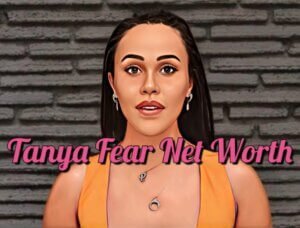
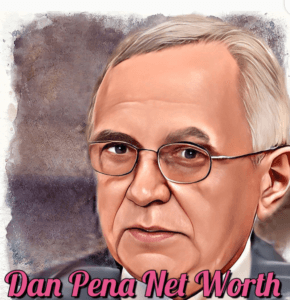

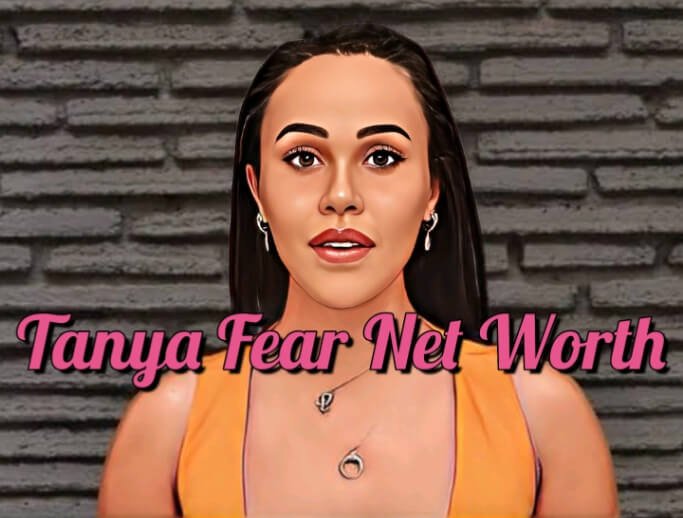

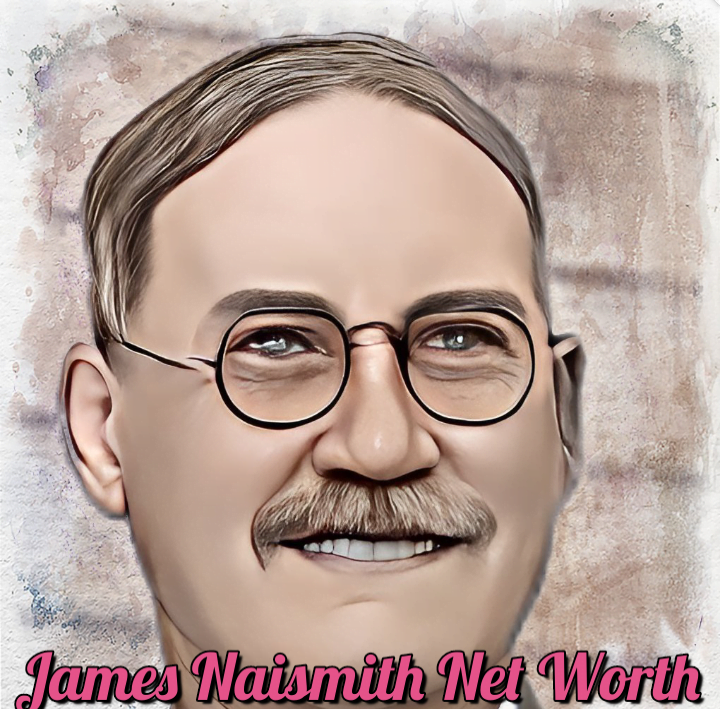





+ There are no comments
Add yours